Our network is designed without single point of failure to ensure no interruption to your service.
Portal Home > Knowledgebase > cPanel Questions > How do I change my password in cpanel?
- Log into your CPANEL via http://www.yourdomain.com/cpanel
- Click on 'Change Password' icon in Cpanel.
- Enter your existing password where it says "Old Password:".
- Enter your new password where it says "New Password:".
- Enter it again to confirm where it says "New Password (again)".
- Click on the "Change your password now" button.
Your password is now changed.