Our network is designed without single point of failure to ensure no interruption to your service.
Portal Home > Knowledgebase > Backup Questions > How do I backup my website and hosting account?
Login to your control panel and choose 'Backup'. Click the link which reads 'Download Today's Home Backup'. Your computer will then prompt you for a place to save your backup files locally for safekeeping.